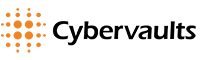Creating an account is quick and easy. Just follow these steps:
-
Click “Client Area” at the top right of the homepage.
-
Select “Register.”
-
Fill in your details, choose a secure password, and agree to the terms.
-
Click “Register” — you’re in!
Once registered, you can manage your domains, hosting, billing, and support all in one place.